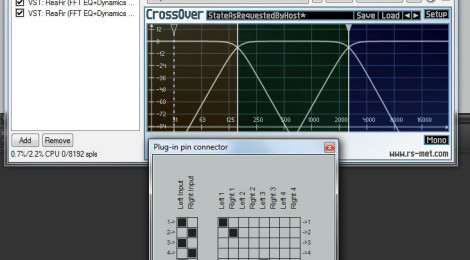
PC Based Digital Active Crossovers Using a low cost HDMI Receiver.
Something I have wanted to experiment with for some time is active crossovers. Initially I was put off by the cost especially since I wasn’t sure if this was something I would long term. So I came up with this method, which can be much more cost effective depending on what equipment you already have.
What you need:
A PC with HDMI output supporting 8 channel audio.
A compatible HDMI home theatre receiver preferably with pre-outs. I am using a Yamaha DSP-AX761 which was purchased on eBay for £70.00
The advantage of this setup is the low initial cost of entry. The software and plugins required can be found for very low cost and many are free. The receiver acts as both an 8 channel DAC and pre-amplifier, and comes with 8 channels of amplification all in one box.
How to:
Connect the PC to the receiver with HDMI. Connect your speaker drivers to each output, using one channel for each driver. I used the LR pairs as follows:
Front L and R – Bass woofers L and R
Rear L and R – Mid woofers L and R
Surround Rear L and R – Tweeters L and R
I protected my tweeters with a bypass capacitor. I suggest reading through ESP audios excellent primer on Active systems for more information.
Software Setup.
Download and install Reaper http://www.cockos.com/reaper/, when installing be sure to add the optional ReaRoute Aiso Driver.
Download and install Foobar http://www.foobar2000.org/
Find a crossover VST, I am using this one for now http://www.rs-met.com/freebies.html, there are plenty around, this just happens to be very easy to setup.
In foobar setup the AISO output as follows:
In Reaper first setup the hardware:
The input device isn’t important, the output is to your HDMI receiver.
Now add a track and use these settings:
For its input select the ReaRoute output from foobar:
In the Master I/O add all the output channels for the HDMI:
In the Master FX load the Crossover and set its I/O pins to something like this:
This may take some experimentation to find which output channel number is which channel on the amplifier.
Now all that should be needed is to set the levels of each driver with an SPL meter, and you should have a basic system to start experimenting with.
I have experimented with using the analogue input of my Tascam to play vinyl, and the digital input from a cd player, both work well, just not at the same time. Reaper allows you to install it as a portable client, I have several different clients setup for various functions, like playing from foobar or analogue input.

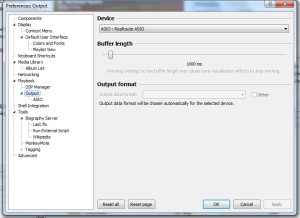
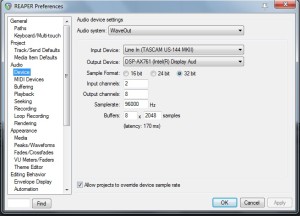



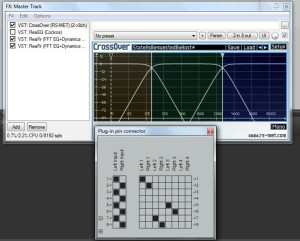
Are you still using this system? If so, are you happy with it and/or have you noticed any pitfalls?
No, if you have a look at the other pages you can see I moved to a Behringer FCA610 soundcard and more recently to an AES16/Apogee ADDA setup. The main issue was when using the analogue input via another soundcard for vinyl, the clocks would go out of sync randomly. So I moved to a soundcard with both inputs and 8 outputs.
Hi, Thank you so much for this information. I was searching for an affordable Digital Active Crossover for my system. Finally I found this article.
I am going to try this definitely.