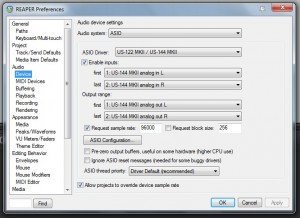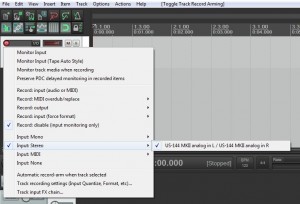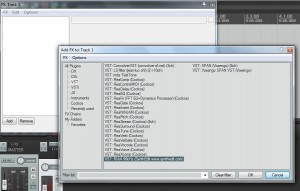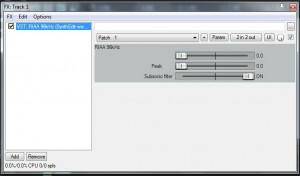Digital RIAA Equalization
This is something I have been experimenting with. It sounds pretty good.
Hardware:
I have been using a Tascam US-144MkII. The turntable is connected into the mic inputs using some rca to xlr adaptors. MC carts are easier to use due to the loading of the mic preamplifier being in the right range. (2k vs 47k for MM) I tried MM into the line connections but had hum issues.
Software:
Reaper Excellent well priced DAW that hosts the VST filters.
Juha (jiiteepee)’s Synthedit RIAA filter. Unfortunately his site is no longer accessible, I have included a download link to the 96khz filter I use.
His page is back online here
Vacuumsound is an alternative I have not tried.
Guide:
Once you have installed reaper and put the filter in the VST directory, load up reaper.
Check you have the audio device settings:
Now right click in the upper left area to insert a new track:
Right click on the record symbol of the new track and select these settings:
On the new track at the bottom click the FX button and add the RIAA filter from the VST sub menu:
I usually turn on the subsonic filter in the RIAA filter options:
At this point you are good to go.
Another useful plugin is Voxengo Span. You can use it to confirm the response of the system with a pink or white noise test lp.
Other possible plugins include pop and click removal, noise reduction etc. I have experimented with digital room correction and active crossovers, but that is for another article.