Using Room EQ Wizard with DRC Room Correction
DRC is an excellent free room correction suite by Denis Sbragion.
I wanted a slightly more streamlined method of using DRC with software I am familiar with so devised this method.
You will need:
DRC Designer by Alan Jordan
First take a measurement at your listening position as usual using Room Eq Wizard. There are excellent guides on how to use REW elsewhere so I don’t feel the need to repeat that here. Once you have a measurement for the left and right channel export the impulse response using these settings:
I use 88.2khz for most filters and playback so I just make one measurement at that sample rate and call the resulting file l88.wav and R88.wav. If you want more filters for various sample rates just repeat the measurements at the various rates and export as above.
Next install Sox into an easy to find directory, I just use c:\sox. Place your exported impulse responses into this directory and run sox with the following command adjusting for your filenames and required sample rates:
sox l88.wav -t f32 LeftSpeakerImpulseResponse88200.pcm
sox r88.wav -t f32 RightSpeakerImpulseResponse88200.pcm
Sox is a command line utility. First bring up the command line by going to the start menu, run and type cmd.
Navigate to your sox directory and type in the commands above (or paste them)
I created a batch file to save time.
Place the resulting pcm files in the Drcdesigner/drc-3.2.0/sample folder and load up DRC designer.
This bypasses the internal sweep measurement of drc designer.
Load up DRC designer and go straight to the generate filters tab, select the required filters tab generate the required filters.
As Pointed out to me, be sure to use your mic calibration file here.
Drc Designer also has extra options for generating target curves, and custom filters in a user friendly way.
Once it is finished you can now load your filters in your chosen software/convolver. such as Foobar or Jrivier.
And finally a before and after showing how effective this process can be:

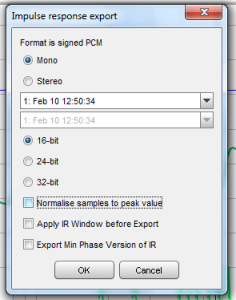
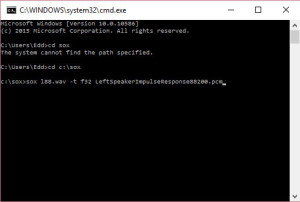

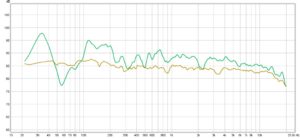
Hi,
how does the DRCDesigner know which pcm it has to load?
>> This bypasses the internal sweep measurement of drc designer.
Does not work for me… Cannot generate any filtes. The button is disabled.
Thanks in advance
Nils
It looks for the file with the correct name in the Drcdesigner/drc-3.2.0/sample folder, based on the sample rate. I use 88200 for everything which is why In the guide the file is called LeftSpeakerImpulseResponse88200.pcm, if you want to use a different sample rate, it needs the right file name such as LeftSpeakerImpulseResponse44100.pcm. Until you select the appropriate sample rate, it will be disabled. Make sure to make the sweeps in the sample rate you want.
Thank you 🙂
thanks for this guide, i will try it soon.
Hi there. Small mistake you made reg. the calibration!
Check the REW manual, it says card/mic cal. is only temporarily used to draw the frequency response graph compensated.
The actual impulse ( shown in new, recorded and also exported) is unprocessed and still contains all the device chain distortions.
I will experiment a bit, but I’m not sure, it doesn’t apply calibration to imported responses, which implies its already in the response. It doesn’t however mention this for export.
I think its a common issue for all software using calibration files in text format. you can consider the text for the coordinates in a graph-draw.
But you cannot use the text to deform any impulse. Only if the software would record an impulse and use a (cpu intense) online convolution it would be possible to make a live-impulse correction
No it makes sense, I don’t use DRC much where the mic calibration becomes an issue so I have never spotted a discrepancy. I’ll load the mic cal into DRC and see what happens.
I had an experiment earlier, Its hard to tell as its only really changing 10khz and above, but I would say it’s best to use the cal file in DRC designer, it seemed to produce less roll off. I didn’t find the difference audible. Thank you for taking the time to read and comment, I will update the post at some point.
You say you “created a batch file to save time”. What do you mean by this? Thanks
Also, what is SOX actually doing? Why are you loading the impulse response into SOX? Thanks again.
SOX is converting the wav file into a pcm file that DRC will read. I made a batch file (.bat) by saving the commands above into something like drc.bat, I save the files from REW into the same directory and run the batch file.
Thanks, I did it and everything went smoothly. THANK YOU. The long sweep was driving my wife nuts when she would hear it upstairs. I was able to use a shorter sweep at 85dB. Is there a link to where I can learn to create tha batch file, so that I can just run the batch file on the files?
Use notepad, paste in the commands you used for sox, and save as something like drc-sox.bat, place it in the same directory you saved the files from REW in, then just run it by double clicking on it.
Hi,
First of all thank you very much for the program and its explanation.
To equalize multichannel is valid ? .
I currently use MPC- HC + madVR and equalized with Equalizer APO .
Thanks for this guide.
I have only used it for stereo. You could use the same process, but instead of using DRCdesigner you would probably need to use the command line DRC. http://drc-fir.sourceforge.net/
REW not correct phases by applying filters, FIR SOX converts them ? .
They have some tutorial? .
REW measures the response.
SOX converts it so DRCdesigner will use the response.
DRCdesigner generates the filters from the measured response.
The filters can be used in most convolvers/convolution engines.
For example: http://convolver.sourceforge.net/
Thanks edd9000 :
I see that is a bit more complicated than as I do now (filters with REW and exported to APO ) but I see it is possible.
DRC – SOX folder are right ?.
http://i.imgur.com/C6YBM1Q.png
If the picture is not correct, you can put a picture in your tutorial for people who are not fluent in computer science ? .
Greetings.
I have added an extra step in the tutorial. Sox is a command line utility, you need run the commands in the command line and it will produce the files required.
Hi, Thanks for your tutorial.
One question, how can I generate “before and after showing”??
I use Room EQ Wizard.
Hi,
thanks a lot for this article.
I do exactly the same as you, especially the naming of the ppm implies files, but DRC designer keep always the button disable :(. I tried different sample rate but it’s always the same.
My configuration is particular as i use a virtual machine on a MacBook Pro, so DRC Designer is not finding any sound card. Could it be the reason ?
Thanks for your help
I’m not too sure, I still use the same method now. DRC can be used as a command line but I have never tried.
Hi Edd9000
Excellent tutorial. I’ve managed to do all of the above (I believe). One thing I’m struggling with is how to take REW measurements with FIR filters? I’d use Roon for playback. Please could you help? Thanks
I host the filters in Reaper, and use Room Eq Wizard with Reapers Rearoute ASIO drivers.
Hi,
I was surprised to find out that there is only one filter file which is stereo, I want one filter file for the left speaker and one for the right speaker. I tried to achieve this by leaving only one ImpulseResponse file in the sample folder but then the “Generate Filter” button stayed grey and I could not generate a mono filter. Any solution?
Greets
Just separate it in something like Audacity. Probably the quickest way.